Introduction
In this article, we look at ways to find scientific resources in the EOSC Catalogue & Marketplace. With so many records in this repository, both newcomers and our current users may benefit from guidance or search pathways for resource discovery that they can apply in their scholarly work. Below, we outline different approaches to navigating the EOSC Catalogue & Marketplace, ensuring that the process is beneficial and effective.
Path 1. Through Trusted Providers
One strategy for locating services within the EOSC Catalogue & Marketplace is to search via trusted Providers. The platform offers a wide range of services, such as storage and computing solutions, which are crucial for various research tasks. Researchers can filter results by service providers to find reputable organisations. This helps ensure the quality and reliability of the services they find.
How to:
Go to the ‘Providers’ tab on the main EOSC Catalogue & Marketplace page. Once there, select a Provider from the list and click on the ‘Show resources’ button. This will display a list of all the resources offered by the selected Provider.
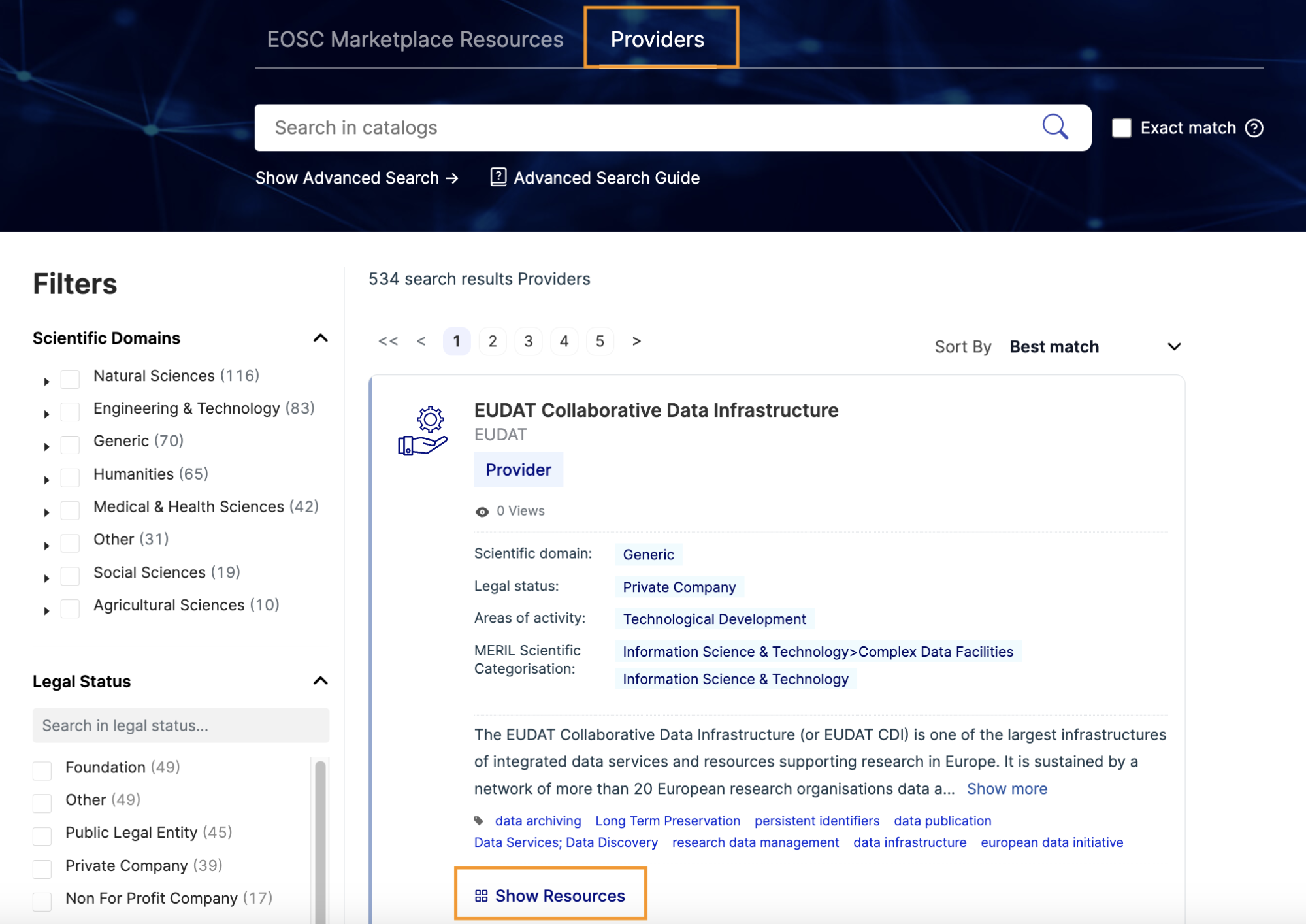
source: search.marketplace.eosc-portal.eu
Path 2. Through Trusted Data Sources
Contemporary science requires access to high-quality scientific assets to support the researchers' work. The EOSC Catalogue & Marketplace allows users to filter search results based on data sources, enabling them to find datasets, software tools, publications, and other research products from recognised and reliable sources, thus enhancing the credibility and validity of their research.
How to:
To use this feature, open the selected collection of research products, let’s say, publications. At the top of the page, you will see a filter that allows you to extract records from various sources such as Zenodo, Episciences, and more.
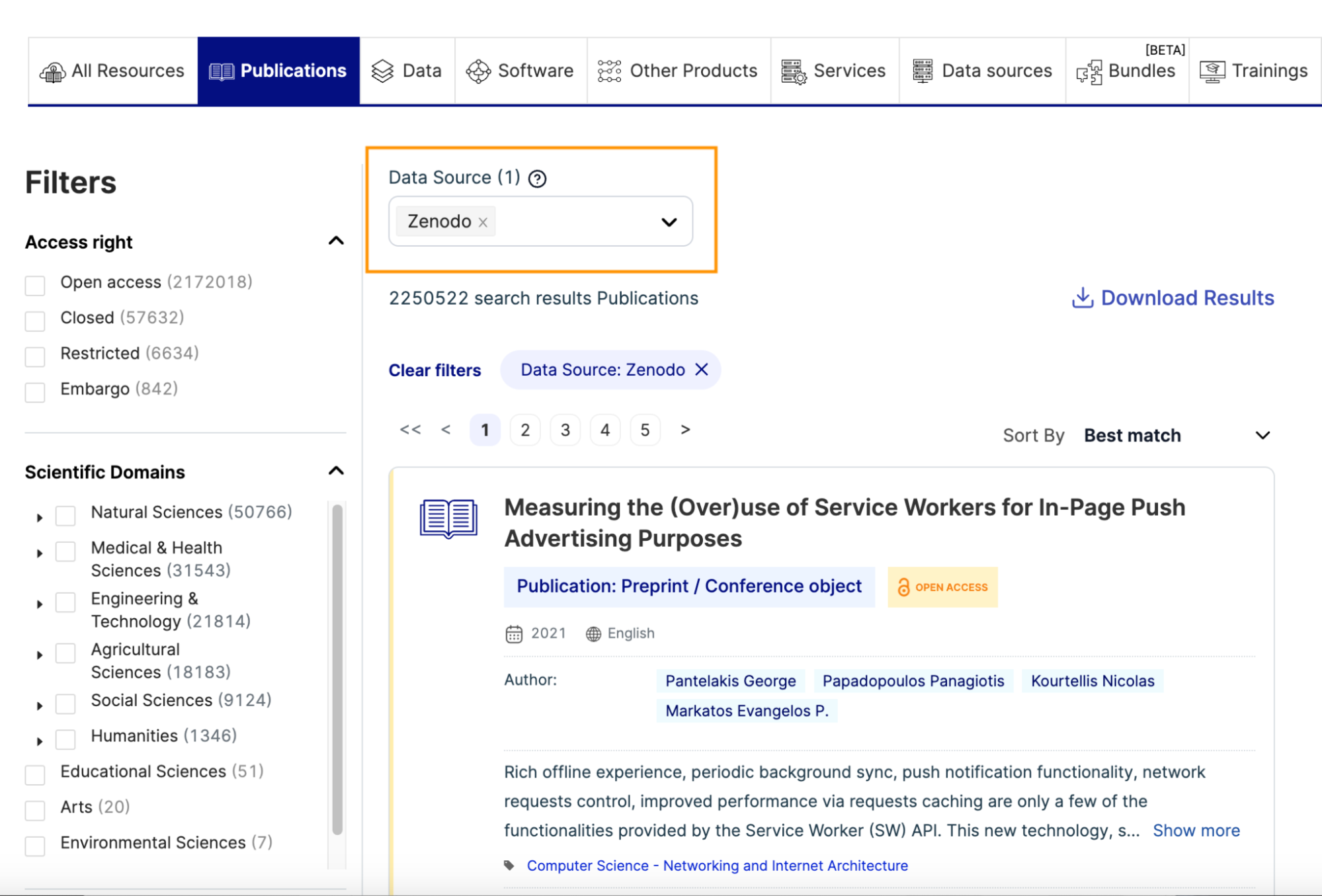
source: search.marketplace.eosc-portal.eu
Path 3. Through Community Catalogues (Regional/National/Thematic)
Another method for exploring the EOSC Catalogue & Marketplace is the Community Catalogues filter. Community Catalogues are divided into thematic catalogues and regional and national catalogues. Thematic catalogues group resources by subject, making it easier for researchers to find those relevant to a specific domain. Regional and national catalogues gather resources and services from a specific area. Researchers can refine their searches by selecting community catalogues that match their interests and find location-focused information or collaborations.
How to:
In particular collections, select the Community Catalogue filter functions in the same way as the Data Source filter. To browse resources within a specific Community Catalogue, eg., NI4OS, just select it from the top filter. This will show the available records associated with that particular Community Catalogue.
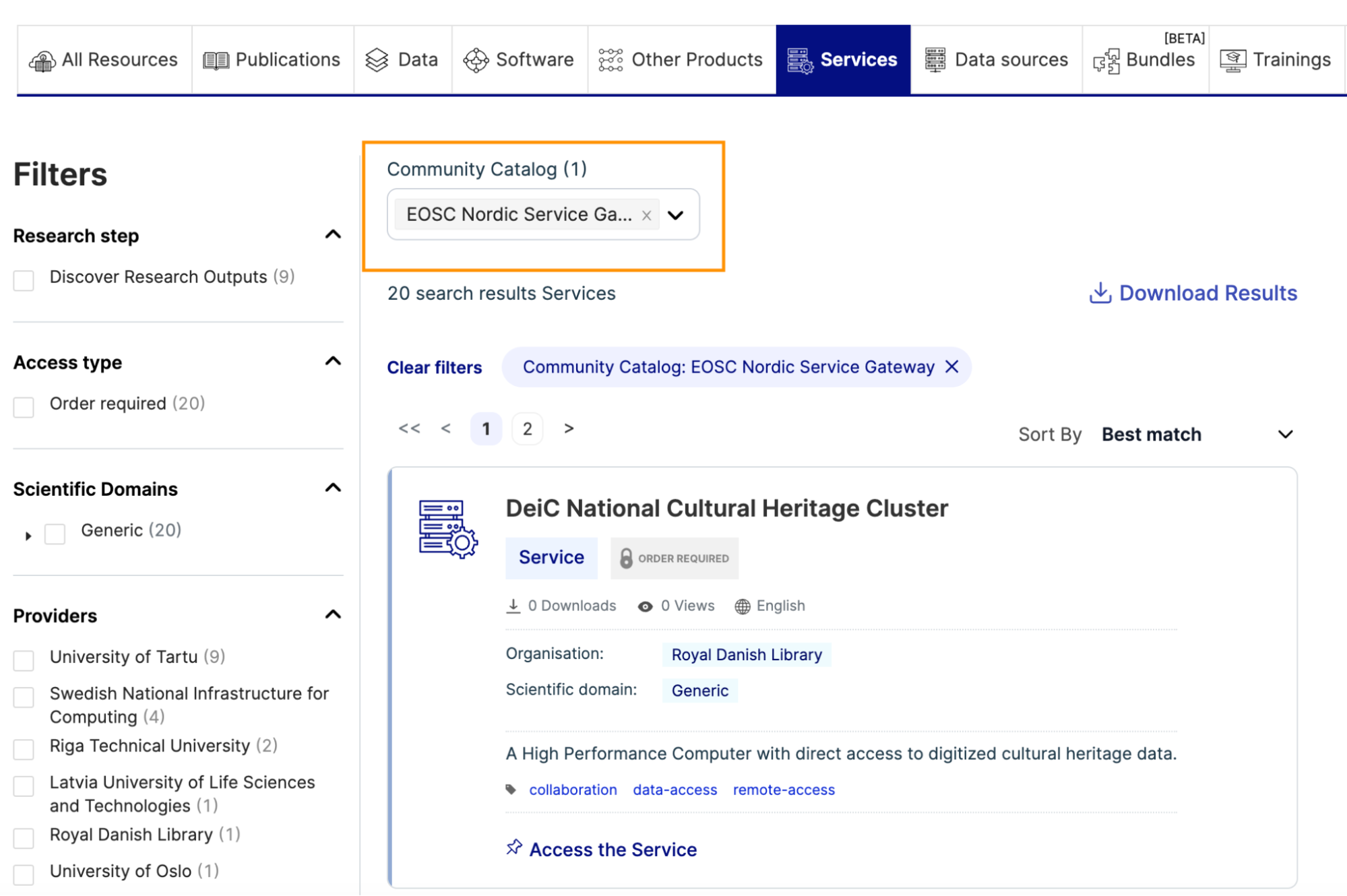
source: search.marketplace.eosc-portal.eu
Path 4. Through Scientific Discipline
In scientific research, the specific field of study often guides the work. Researchers usually require different types of resources, like e.g. publications, data and storage to achieve their goals. The EOSC Catalogue & Marketplace meets these needs with a 'Scientific Domains' filter. It groups objects from a particular field into a single results list. Searching by scientific domain helps researchers directly find relevant resources, filtering out unrelated materials and focusing on the most pertinent ones.
How to:
Searching for records by scientific domain has been enabled through filters on the left sidebar of the EOSC Catalogue & Marketplace. A researcher looking for publications in the field of law, organic chemistry, or nanotechnology simply has to select the appropriate categories within the Scientific Domains filter to dive into available papers.
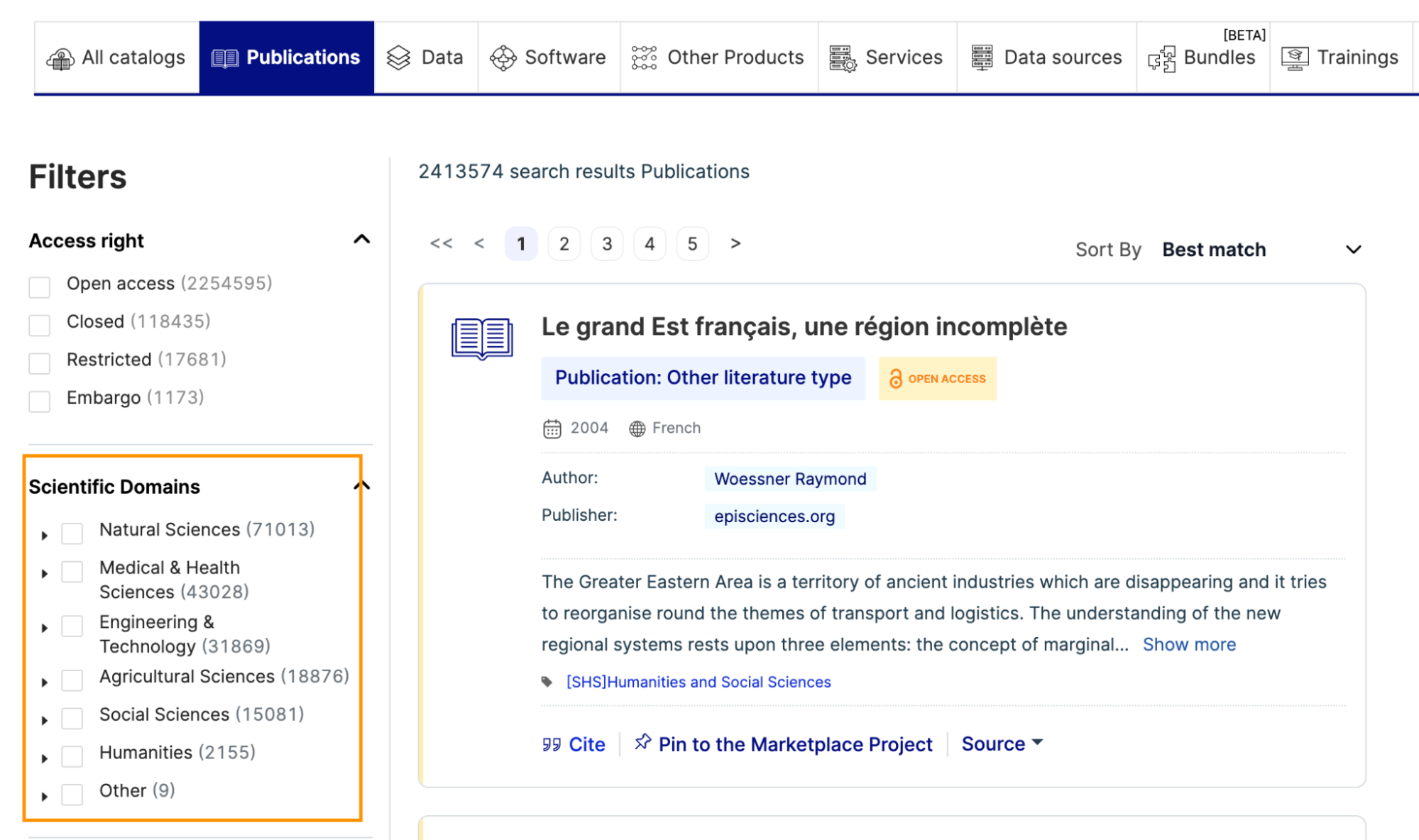
source: search.marketplace.eosc-portal.eu
Path 5. Through Related Research (EOSC Explore)
Many research products available on the EOSC Catalogue & Marketplace are linked to outcomes of other scientific studies. Thanks to EOSC Explore, a feature of the EOSC Front Office, users can discover research, related to specific publications, data sets, or software. This search strategy is valuable for those looking to build upon existing knowledge or expand related topics in their field.
How to:
A user who finds an interesting publication or other research product on the EOSC Catalogue & Marketplace can explore associated research objects by navigating to that item's detail page. There, they will find a tab labelled 'Related research,' which lists connected items along with links redirecting to them in EOSC Explore.
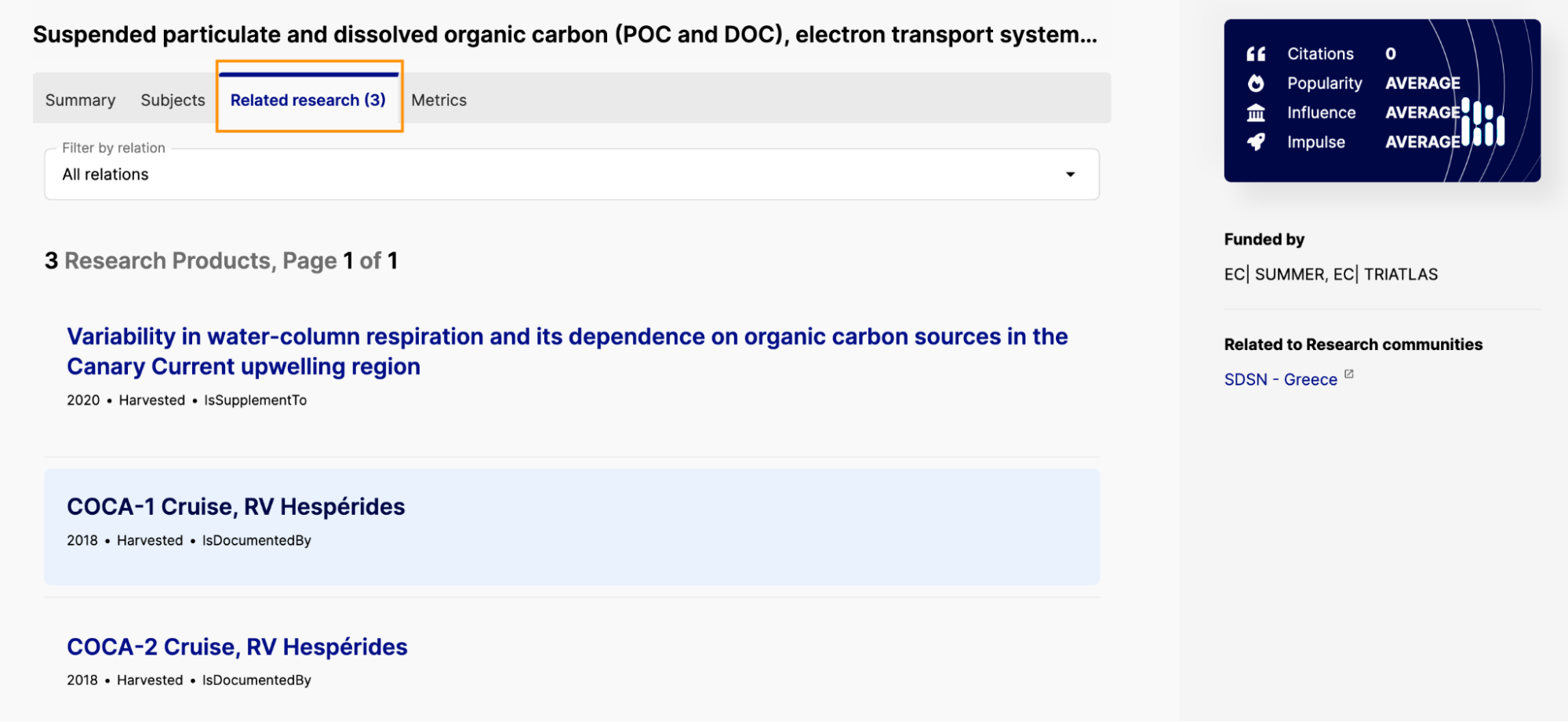
source: explore.eosc-portal.eu
Path 6. Through other related Research Organisations (EOSC Explore)
The related research feature allows for the development of scientific work in the EOSC domain. In addition, thanks to the integration of the EOSC Catalogue & Marketplace with EOSC Explore, research products in the catalogue can be connected to specific organisations eg., universities, or science institutes. On their EOSC Explore detail pages, these entities can showcase related funding agencies, science projects, and data sources to collect necessary data. One can also find all sorts of research products published by the organisation.
How to:
If a research product discovered on the EOSC Catalogue & Marketplace is associated with an organisation or publisher, simply visit that item's detail page. Then, scroll down to the bottom of the page and look for the ‘Related Organizations’ button. Upon clicking, a list of tabs will expand, showing items linked to the selected entity. These can include funding agencies or research projects, as well as other research products or related data sources.
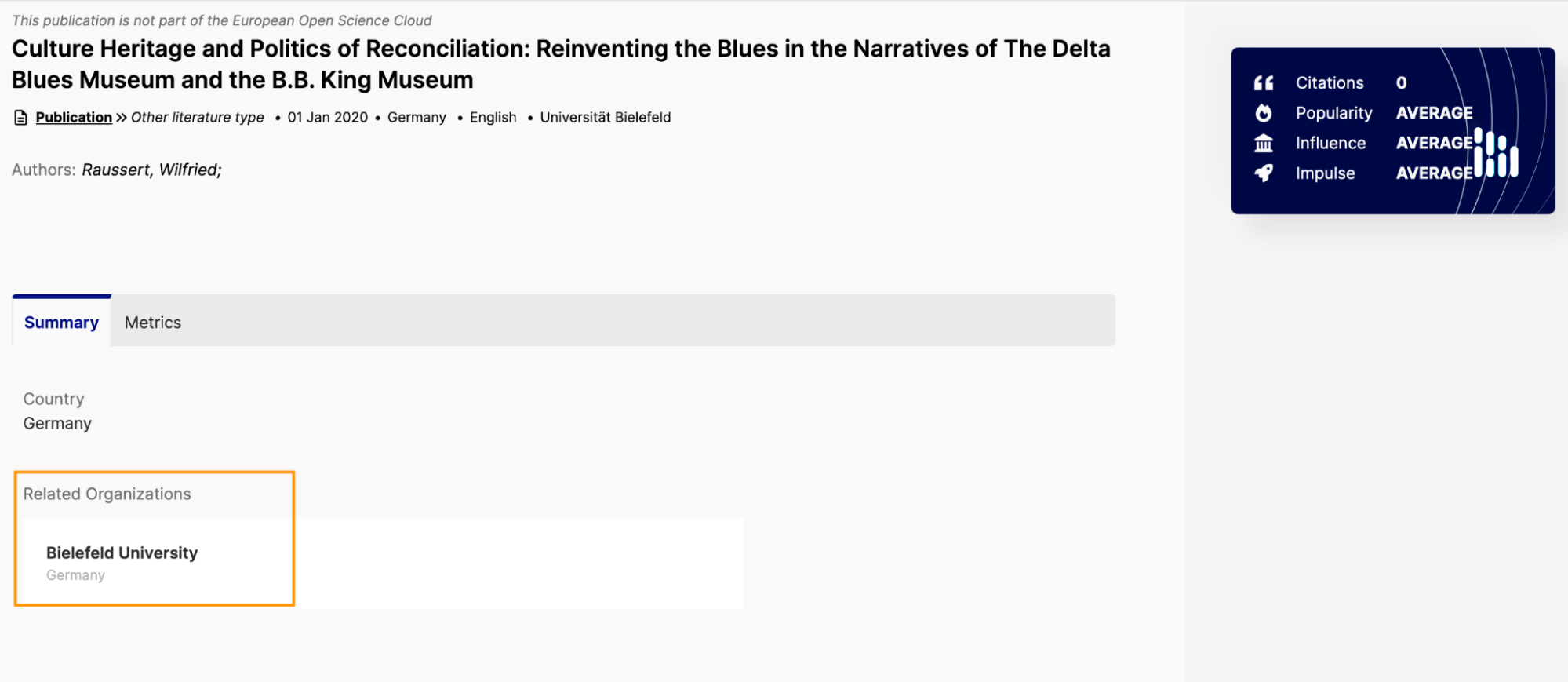
source: explore.eosc-portal.eu
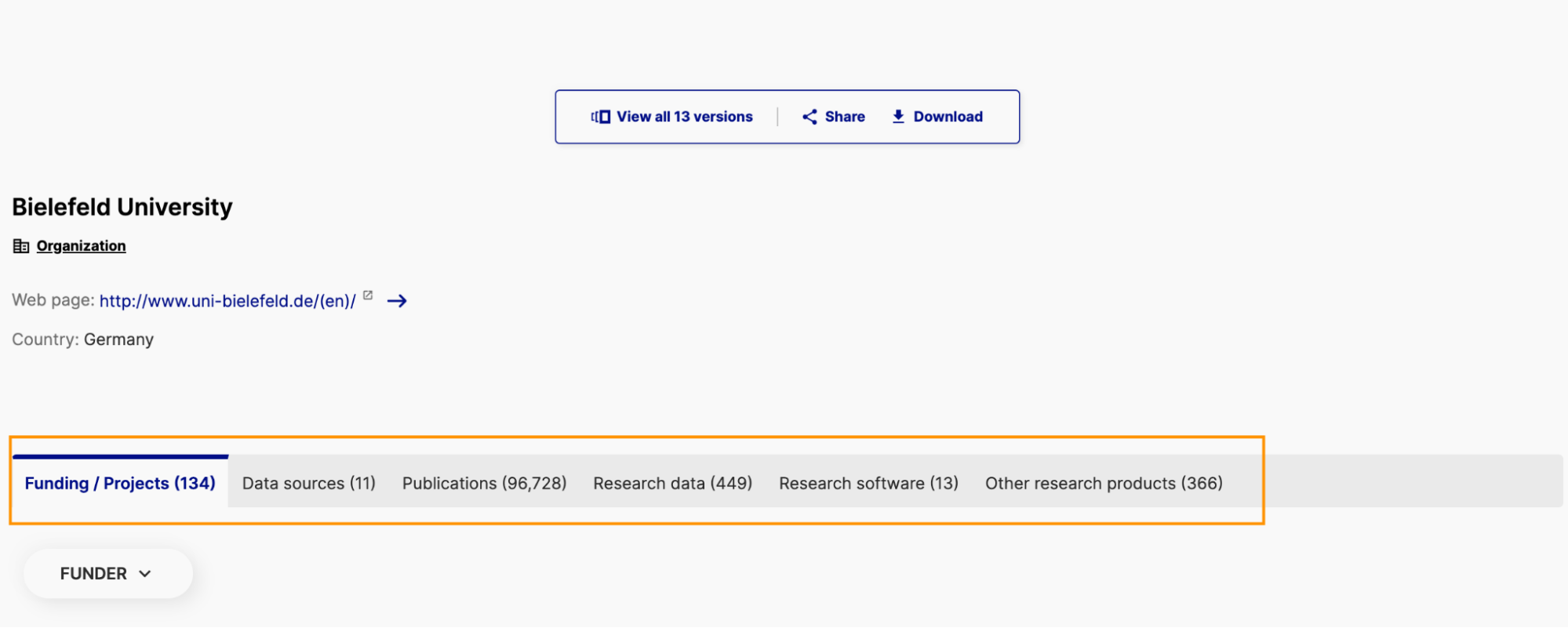
source: explore.eosc-portal.eu
Conclusion
We hope the search strategies for the EOSC Marketplace catalogue we've shared will be a straightforward and useful guide for you. While these are our recommendations, feel free to explore and apply any other creative approaches you find suitable for using our repository.



