Introduction
The world of scientific research is constantly evolving with new advancements and technologies, making it challenging to keep up. This is where the EOSC Catalogue & Marketplace comes in, with a crucial offer for users seeking a variety of resources.
In this article, we explore how to navigate the EOSC Catalogue & Marketplace and how to use an advanced search to find up-to-date research.
The EOSC Catalogue & Marketplace is a simple tool that helps users find relevant scientific resources. No matter whether you're experienced or new, the platform's intuitive interface ensures that you can access the information you need with ease.
Resource Catalogue Overview
Let's first see what you can find on the EOSC Catalogue & Marketplace before we look at the search engine. This digital platform hosts a wide array of resources, serving the needs of several user groups. The whole catalogue covers services, bundles, and data sources that can be easily integrated into your Marketplace projects
In addition, you can discover a range of research products, such as publications, data sets, and software, that you can add to your project for future reference.
While browsing the catalogue, you may also come across interoperability guidelines and training materials, offering practical insights and educational support.
The Basics of Search
The EOSC Catalogue & Marketplace is built around a robust search engine. The process begins with a straightforward basic search. Located at the top of the webpage, the basic search bar welcomes your queries. Whether you're looking for data sets, analytical tools, or research software, basic search is where it all begins. What's more, the search engine's fuzzy logic ensures that even if your query isn't precise, it can still yield relevant results.
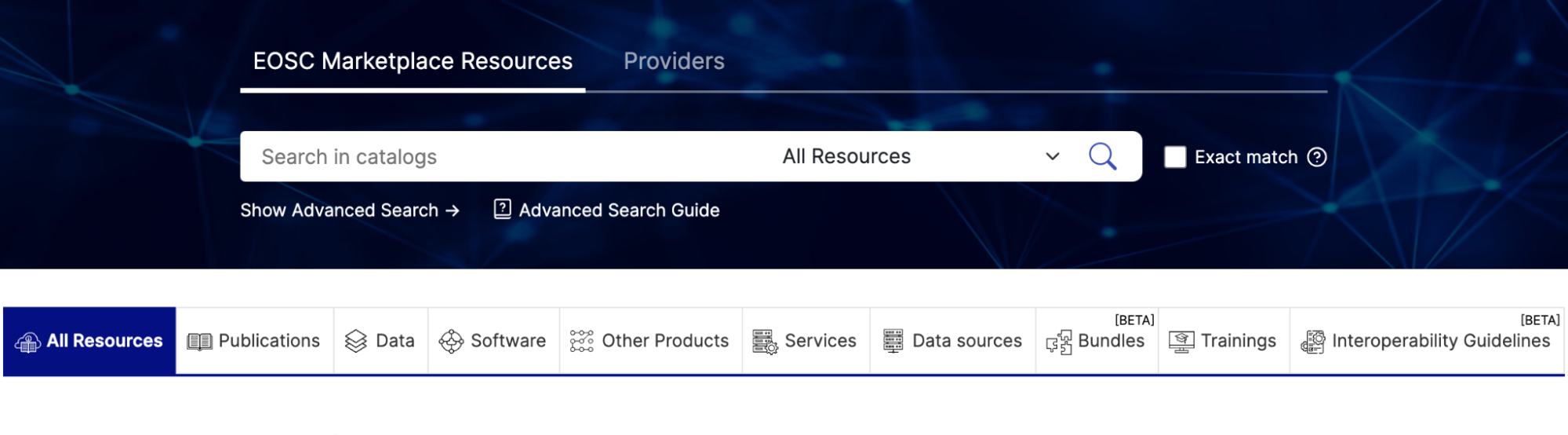
Going Beyond the Basics
The basic search is a great starting point. Yet, the true strength of the EOSC Catalogue & Marketplace lies in its Advanced Search, which enhances your ability to refine your search.
With the advanced search, you can filter your results based on specific criteria such as resource type, keywords, title, author, and additional search operators, including 'and' and 'or.' The subsequent operators allow you to refine your search even further by not only specifying exact phrases but also excluding specific terms. To put it simply, the advanced search enables you to find resources with much greater precision.
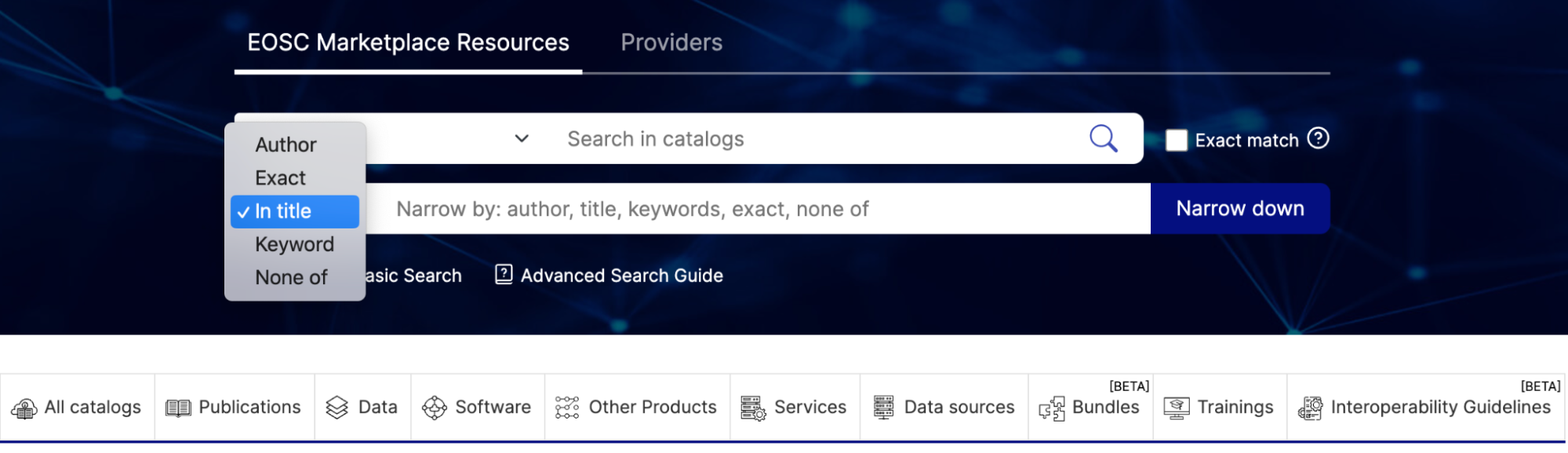
Fine-tuning Your Search
While exploring our search engine capabilities, you'll also come across standard filters that make your search results more organised. These filters offer conventional choices, such as scientific domain, access type, language, and more. With a simple checkmark, you can group or categorise your search results by these criteria right away.
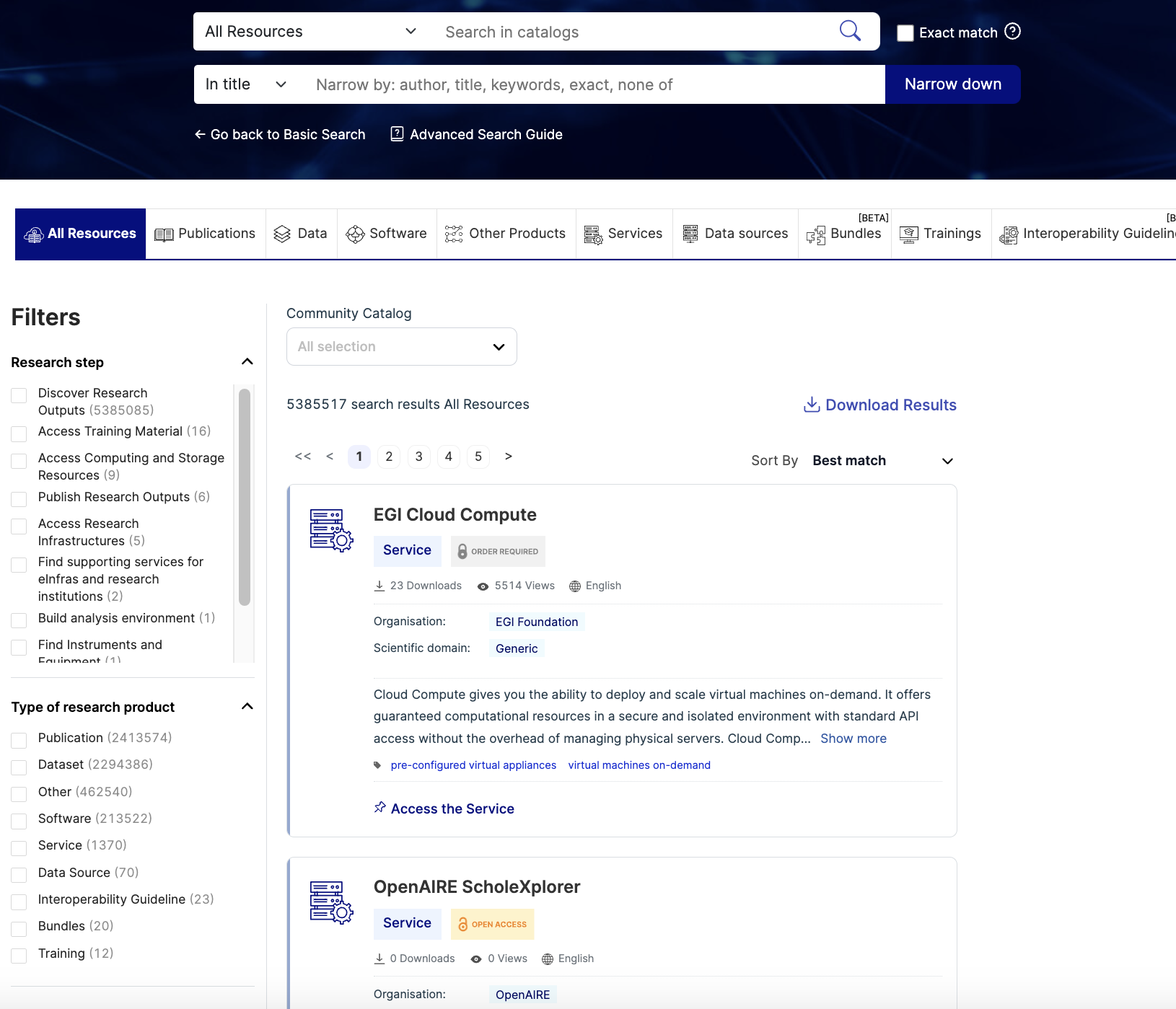
Conclusion
To sum it up, the EOSC Catalogue & Marketplace is easy to use and helps you find what you need. Its basic search, Advanced Search, and standard filters work together, so researchers can locate and access resources essential to their work. When you use the Advanced Search, think of it as a helpful companion for finding research materials.
So, start your journey today and unlock the knowledge waiting for you within our resource hub. Whether you're looking for data, tools, or services, our platform is here to assist you.
We wish you a rewarding exploration!
For a detailed guide on using the Advanced Search, please visit our Advanced Search Guide.



